

Thanks to Tim, I received a rather special Geneve 9640. The board is non-working, dammaged and some IC are missing. It's a fun challenge for me to revive this great computer. This repair is above all a relaxed game, there's no hurry. And a lack of free time will lower the repair progress.
Here is the board received:

06/27/2018: I begin by a state of play of the missing parts:
VDP V9938
RTC MM58274
Audio SN76496
SRAM M5M5256P-15
Logic 74LS04
Logic 74LS244 X3
Logic 74LS245
Transistor 2N4126 X2
Crystal 32.768 KHz
Battery CR2032
LED
The first repairs:
- PCB deeply cleaned
- Thermal paste replaced for each voltage regulators (LM7805 and LM7812).
- Bottom side of the board: Many pins were bent/crushed to 90° and made short-circuits to the neighbours pins. I have straightened all of them.
- Damaged Solders on some pins crushed: Repaired
- Bottom side of the board: All excessive length of pins cut
- Capacitor C200 damaged : Replaced
- Crystal 12MHZ : One leg was broken: Replaced
- A crystal trace to C82 was broken: Repaired
- 74LS04, 74LS244 X3, 74LS245 installed
- CR2032 Battery holder soldered
- VDP 64 pins support badly soldered: Repaired
- 32.768KHz crystal installed
- LED installed
- Transistor 2N3906 Q11 & Q12 Installed (in replacement for 2N4126)
* Transistor Q200 (2N4401) dead: replaced
- 22uf 35V capacitors X7 replaced.
- 10uf 16V C12 Capacitor replaced.
- Broken trace already repaired with a long running strap. It's not secure, so a better repair made.
Note about the Q11 & Q12 transistors:
When we look at the schematics of the Geneve9640, we see that all the two transistors are inverted according to the MM58274 datasheet (see Typical connection). A strange situation that it's interesting to study.
In the same time, I will verify all the schematics of the Geneve9640, to see if them contain eventual errors. It remembers me the schematics of the 99/4A that contains errors that I had to find all before developing my TIny-99/4A computers.
For this moment, and to repair quickly the Geneve 9640, I prefer to use jointly the two documents that show the 4 layers of the PCB. It's very interesting to study wher all the traces go.
07/03/2018: It's time to power up the motherboard... No firework, no IC put into orbit. That is one point! But no video signal, I get a blank screen. Many work remain to revive the board.
07/08/2018:
- 18pin IC support installed on U203, replaced with a 14pin IC support.
- All the MB81256 IC replaced with KM41256-12
- Broken trace found under the EPROM IC support: Repaired. A former owner used a metallic tool to extract and made a scratch on PCB, cutting a trace
- Bad PAL IC - Replaced.
The Geneve 9640 is repaired, it is working fine! I'm happy to have resurrected this board :)
For measurement purposes with the multimeter and the logic analyzer, I designed an adapter that allowed me to test the Geneve out of the PEB:
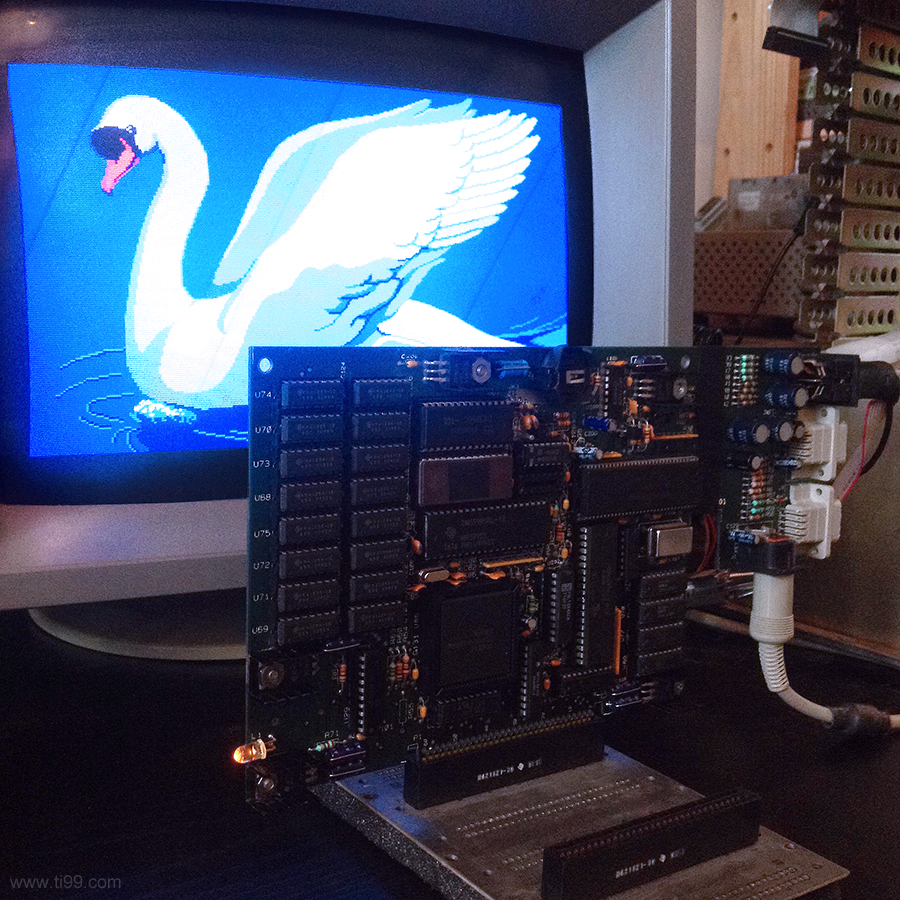
An overview of the Geneve 9640 repaired:
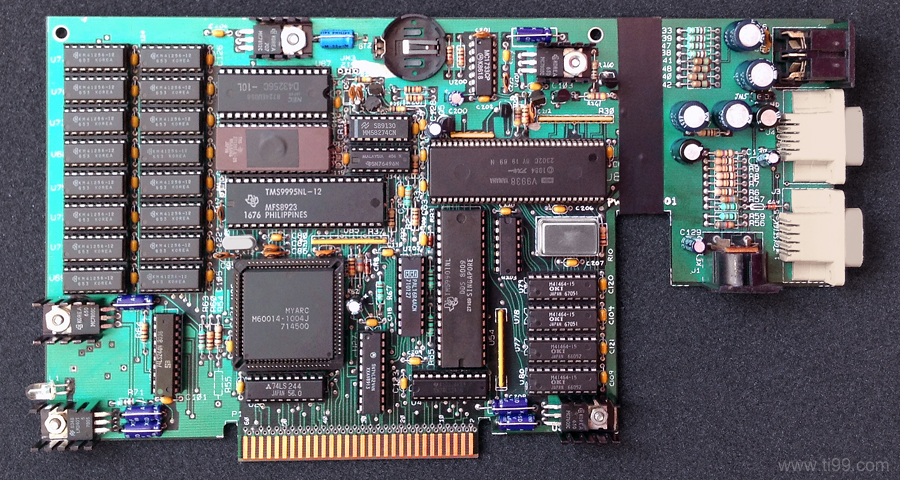
The backplane I quickly made to facilitate the tests:
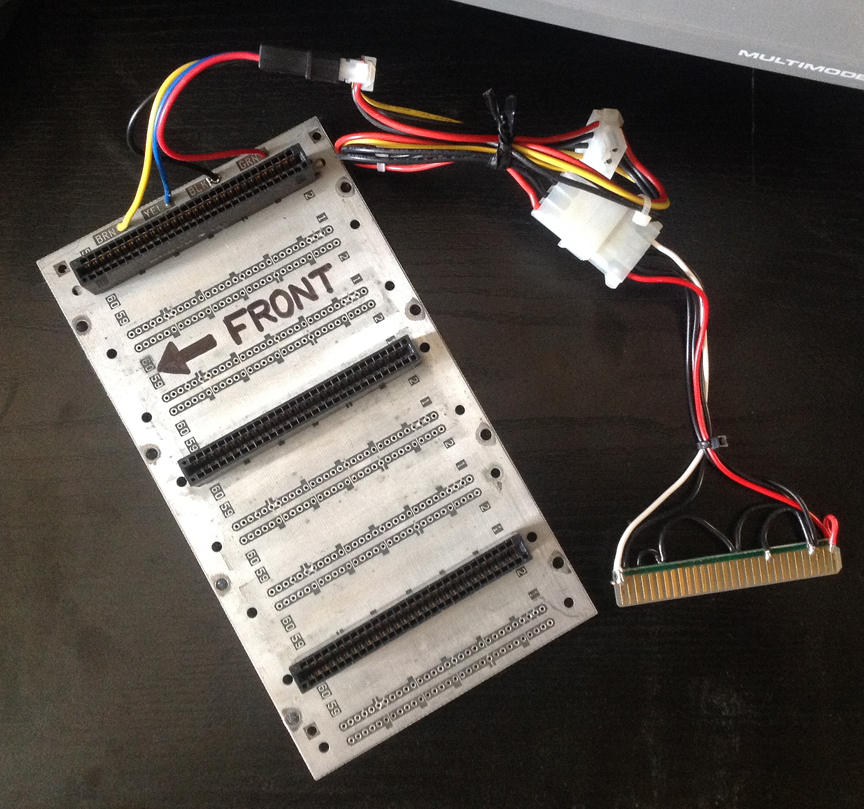
Necessary material:
- 2 DRAM 4464 chip (64kb x 4 bit) or equivalent (here, IC equivalent is KM41C464P)
- 2 18pin DIP IC sockets
- Some wire.
 Designed by Western Horizon, Turbo Video is a hardware accelerator. Here, no new video processor, or PCB... Turbo Video is a simple PAL component that replaces the one already installed on the Geneve 9640 board. The installation of this new chip is facilitated by the fact that the original PAL is not soldered on most Geneve boads, it is just fitted in a socket. It's a good thing because the PCB of the Geneve is very fragile as it is composed of 4 layers. So, desolder a component is often a delicate operation.
Designed by Western Horizon, Turbo Video is a hardware accelerator. Here, no new video processor, or PCB... Turbo Video is a simple PAL component that replaces the one already installed on the Geneve 9640 board. The installation of this new chip is facilitated by the fact that the original PAL is not soldered on most Geneve boads, it is just fitted in a socket. It's a good thing because the PCB of the Geneve is very fragile as it is composed of 4 layers. So, desolder a component is often a delicate operation.
According to WHT, video performances obtained by Turbo Video are increased by approximately 20% (depending on the graphics mode used). Note that the Turbo Video chip is incompatible with some first generation Geneve 9640 boards
The PAL chip is located to the left of the TMS9901 -->
(Re) discover the Myarc, inc. advertising which made TI-99 users eyes shine!
It's hard to get hold of the original Myarc mouse. Fortunately, it is possible to find her a replacement
Necessary equipment:
- An Atari ST mouse
- 1 meter cable with 9 wires
- 1 micro-switch
- 1 5mm diameter (approx.) button.
- 1 DB9 Female solder type connector.
- Some wire.
Lire la suite de Atari ST Mouse conversion for the Geneve 9640
 If the life of a lithium battery is much higher than the alkaline batteries, it is not infinite: 5-6 years, sometimes longer. The button cell installed into the Geneve board is a CR2032 delivering 3V, it is usually soldered... If this is the case on your Geneve, there is a considerable chance this CR2032 is the original one and needs to be replaced.
If the life of a lithium battery is much higher than the alkaline batteries, it is not infinite: 5-6 years, sometimes longer. The button cell installed into the Geneve board is a CR2032 delivering 3V, it is usually soldered... If this is the case on your Geneve, there is a considerable chance this CR2032 is the original one and needs to be replaced.
Necessary equipment:
- CR-2032 button cell battery
- Button cell battery holder
Lire la suite de Steps for removing and replacing the Real-Time Clock battery
TMS 9995 (CPU) TMS 9901 (Programmable Interface)
____________ ____________
| |__| | | |__| |
XTAL1 |1 40| A15 RST1* |1 40| Vcc
XTAL2 |2 39| A14 CRUOUT|2 39| S0
CLKOUT |3 38| A13 CRUCLK|3 38| P0
D7 |4 37| A12 CRUIN |4 37| P1
D6 |5 36| A11 CE* |5 T 36| S1
D5 |6 35| A10 INT6* |6 M 35| S2
D4 |7 T 34| A9 INT5* |7 S 34| INT7* / P15
D3 |8 M 33| A8 INT4* |8 33| INT8* / P14
D2 |9 S 32| A7 INT3* |9 9 32| INT9* / P13
Vcc |10 31| Vss PHI* |10 9 31| INT10* / P12
D1 |11 9 30| A6 INTREQ*|11 0 30| INT11* / P11
D0 |12 9 29| A5 IC3 |12 1 29| INT12* / P10
CRUIN |13 9 28| A4 IC2 |13 28| INT13* / P9
/INT4 |14 5 27| A3 IC1 |14 27| INT14* / P8
/INT1 |15 26| A2 IC0 |15 26| P2
IAQ |16 25| A1 Vss |16 25| S3
/DBIN |17 24| A0 INT1* |17 24| S4
/HOLD |18 23| READY INT2* |18 23| INT15* / P7
/WE |19 22| /RESET P6 |19 22| P3
/MEMEN |20 21| /NMI P5 |20 21| P4
|____________| |____________|
62256 (Static RAM) MM58274 (Real Time Clock)
____________ ____________
| |__| | | |__| |
A14 |1 28| Vcc CS* |1 16| Vdd
A12 |2 27| WE RD* |2 15| XTAL IN
A7 |3 26| A13 WR* |3 5 14| XTAL OUT
A6 |4 6 25| A8 D3 |4 8 13| INT*
A5 |5 2 24| A9 D2 |5 2 12| A0
A4 |6 2 23| A11 D1 |6 7 11| A1
A3 |7 5 22| OE D0 |7 4 10| A2
A2 |8 6 21| A10 Vss |8 9| A3
A1 |9 20| CS |____________|
A0 |10 19| D7
D0 |11 18| D6
D1 |12 17| D5
D2 |13 16| D4
Vss |14 15| D3
|____________|
41256/HM50256 (DRAM) 41464/HM50464 (DRAM)
____________ ____________
| |__| | | |__| |
A8 |1 16| Vss OE* |1 18| Vss
D1 |2 15| CAS D1 |2 17| D4
WE* |3 4 14| D0 D2 |3 4 16| CAS*
RAS* |4 1 13| A6 WE* |4 1 15| D3
A0 |5 2 12| A3 RAS* |5 4 14| A0
A2 |6 5 11| A4 A6 |6 6 13| A1
AD1 |7 6 10| A5 A5 |7 4 12| A2
Vcc |8 9| A7 A4 |8 11| A3
|____________| Vcc |9 10| A7
|____________|
27C128 (EPROM) SN76496 (Audio)
____________ ____________
| |__| | | |__| |
Vpp |1 28| Vcc D2 |1 16| VCC
A12 |2 27| /P D1 |2 S 15| D3
A7 |3 26| A13 D0 |3 N 14| CLOCK
A6 |4 25| A8 READY |4 7 13| D4
A5 |5 24| A9 WE* |5 6 12| D5
A4 |6 23| A11 CE* |6 4 11| D6
A3 |7 22| /G AUDIO OUT|7 9 10| D7
A2 |8 21| A10 GND |8 6 9| AUDIO IN
A1 |9 20| /E |____________|
A0 |10 19| D7
D0 |11 18| D6
D1 |12 17| D5
D2 |13 16| D4
Vss |14 15| D3
|____________|
V9938 (Video Controller) MC1733 (Differencial Video Amplifier)
____________ ____________
| |__| | | |__| |
MASSE |1 • 64| XTAL2 INPUT 2 |1 14| INPUT 1
DHCLK* |2 63| XTAL1 NC |2 M 13| NC
DLCLK* |3 62| RAS* G2B |3 C 12| G2A
VDS* |4 61| CAS 0* G1B |4 1 11| G1A
HSYNC |5 V 60| CAS 1* Vee |5 7 10| Vcc
CSYNC |6 59| CAS X* NC |6 3 9| NC
BLE0 |7 9 58| Vcc OUTPUT 2 |7 3 8| OUTPUT 1
CPUCLK/VDS* |8 9 57| R/W* |____________|
RESET* |9 5 56| AD7
YS* |10 8 55| AD6
CBDR |11 54| AD5
C7 |12 53| AD4
C6 |13 52| AD3 PAL16R4A
C5 |14 51| AD2 (Programmable Array Logic Circuit)
C4 |15 50| AD1 ____________
C3 |16 49| AD0 | |__| |
C2 |17 48| RD7 CLK |1 20| VCC
C1 |18 47| RD6 I |2 P 19| I/O
C0 |19 46| RD5 I |3 A 18| I/O
MASSE DAC |20 45| RD4 I |4 L 17| Q
VIDEO |21 44| RD3 I |5 1 16| Q
V |22 43| RD2 I |6 6 15| Q
R |23 42| RD1 I |7 R 14| Q
B |24 41| RD0 I |8 4 13| I/O
INT* |25 40| CD0 I |9 A 12| I/O
PLS* |26 39| CD1 GND |10 11| OE*
PLD* |27 38| CD2 |____________|
MODE 1 |28 37| CD3
MODE 0 |29 36| CD4
CSW* |30 35| CD5
CSR* |31 34| CD6
CD7 |32 33| Vbb
|____________|
M60014 (Gate Array)
W
E
A -
1 /
5 C
/ M R C
C E D U L
R M B C K
O A E I L O
U 1 A A A A A A A A A A N N K U
T 4 1 1 1 1 A A A A 5 4 3 2 1 0 - - - T
3 2 1 0 9 8 7 6
1 1 8 8 8 8 8 7 7 7 7 7
1 0 9 8 7 6 5 4 3 2 1 4 3 2 1 0 9 8 7 6 5
__________________________________________
/ O |
12 | | 74 RC1
13 | | 73 RC4
CAS- 14 | | 72 D7
RAS- 15 | | 71 D6
CAS- 16 | | 70 D5
17 | | 69 D4
RA0 18 | | 68 D3
RA1 19 | | 67 D2
RA2 20 | M60014 | 66 D1
RA3 21 | (componets side) | 65 D0
Vcc 22 | | 64 Vss
RA4 23 | | 63 READY
RA5 24 | | 62 RESET-
RA6 25 | | 61 NMI-
RA7 26 | | 60 CRUCLK-
RA8 27 | | 59 IAQ/HOLDA
KBD DATA 28 | | 58
KBD CLK 29 | | 57 PIA CS-
KBD INT- 30 | | 56 VDP CSW-
31 | | 55 VDP CSR-
READY 32 | | 54 RTC CS-
|__________________________________________|
3 3 3 3 3 3 3 4 4 4 4 4 4 4 4 4 4 5 5 5 5
3 4 5 6 7 8 9 0 1 2 3 4 5 6 7 8 9 0 1 2 3
H D H D A A A A V A A A A X S C R M S
O B O B M M M M c M B B B R R L O A O
L I L E E D C B c A 0 1 2 A A O M P U
D N D N M M C I N
A - K C O D
/ C C O S -
A S S U - C
B T S
U
S
75 77 79 81 83 1 3 5 7 9 11
76 78 80 82 84 2 4 6 8 10 13
_______________________________________________
| \
| O O O O O O O O O O O |
74 | O O O O O O O O O O O O O | 12
| |
72 73 | O O O O | 15 14
| |
70 71 | O O O O | 17 16
| |
68 69 | O O O O | 19 18
| |
66 67 | O O O O | 21 20
| M60014 |
64 65 | O O (solders side) O O | 23 22
| |
62 63 | O O O O | 25 24
| |
60 61 | O O O O | 27 26
| |
58 59 | O O O O | 29 28
| |
56 57 | O O O O | 31 30
| |
54 | O O O O O O O O O O O O O | 32
| O O O O O O O O O O O |
|_______________________________________________|
55 52 50 48 46 44 42 40 38 36 34
53 51 49 47 45 43 41 39 37 35 33
74LS245 (Octal Bus Transmitter/Receiver)
________
| |__| |
DIR |1 20| VCC Truth table
A1 |2 19| OE* +-------------+-------+
A2 |3 18| B1 | INPUT | OUTPUT|
A3 |4 17| B2 +------+------+-------+
A4 |5 16| B3 | OE* | DIR | OP |
A5 |6 15| B4 |------+--------------|
A6 |7 14| B5 | L | L | B->A |
A7 |8 13| B6 | L | H | A->B |
A8 |9 12| B7 | H | X | isol |
GND |10 11| B8 +------+------+-------+
|________|
74LS244(Octal buffer/line driver;3-state)
________
| |__| |
1G* |1 20| VCC Truth table
1A1 |2 19| 2G* +-------------+-------+
2Y4 |3 18| 1Y1 | INPUT | OUTPUT|
A2 |4 17| 2A4 +------+------+-------+
2Y3 |5 16| 1Y2 | G* | A | Y |
A13 |6 15| 2A3 |------+--------------|
2Y2 |7 14| 1Y3 | L | L | L |
1A4 |8 13| 2A2 | L | H | H |
2Y1 |9 12| 1Y4 | H | X | Z |
GND |10 11| 2A1 +------+------+-------+
|________|
by Fabrice Montupet - April 27, 2014
This page will allow you to add 384Kb of fast CPU RAM to your Geneve 9640 without having to find a rare (and expensive) memory card.
Material:
========
- 1 SRAM IC 512Kb (KM684000, 628512LP or equivalent)
- 1 logic IC 74LS138
- 3 diodes 1N4148
- 1K resistor
- 2 DIP 32-pin socket with round pins (important)
- 1 DIP 16-pin cocker with round or flat pins
- Thin wire (30AWG)
Things to keep in mind at any time
==================================
- Electronic components HATE static electricity. To avoid any damage, ground yourself before handling them.
- Be sure that any solderings you have made doesn't touch a component other than the ones you have soldered.
- Verify and verify again each step of the work done. Take your time.
- The Geneve 9640 is very fragile. The PCB made of 4 layers hate to be stressed so, when you (de)solder something, do it properly with adapted material.
- The time to (de)solder a pin of a component should not exceed 3 seconds. On multiple (de)solderings, make a pause of 5-10 seconds between each pin to treat. Electronic parts hate excess heat.
Preparation
===========
- Remove the button cell lithium battery CR2032.
- Remove chip Sound SN76496 (U14). If soldered, de-solder it.
- Install the 16-pin socket instead of the sound chip. Solder it.
- De-solder the M5M5256 SRAM chip (U87), placed between the EPROM chip and the LM7812 regulator).
- If your Geneve 9640 is equipped of two SRAM chips (piggy-back), desolder and remove them. If present, remove the wire that runs from the pin #20 of the top SRAM to the pin #50 of the gate-Array (solder side).
- Remove the soldering from the VIA through holes #2 and #3 of JM3.
+--------+-----+ +------------+
O--| | _ | | |
O--| LM7812 | |_| | O-| Capacitor |-O
O--| | | | |
+--------+-----+ +------------+
2 1 3
-------------------------------+ O O O <---- JM3
|
|
_|
SRAM CHIP |_|
(U87) |
|
|
------------------------------+
- Remove the soldering from the VIA through holes #1, #2 and #3 of JM1.
+------------------------------ - -
2 O |
1 O |
3 O |_ CPU
|_| TMS9995
^ | (U85)
| |
| |
JM1 +------------------------------ - -
- Remove the soldering from the through hole situated above "C128" label, between the radial capacitor and the right leg R201 1K resistor.
The 74LS138 and diodes
======================
- Grab a 74LS138N
- Cut the pins: #7,12,13,14,15
- Bend the pins (90 degrees horizontal): #1,2,3,6,9,10,11
- Bend pin #4 until it touches the top of pin #5. Solder these two pins together.
- The pins left untouched are: #5,8,16
+--------------------------------------------------------+
|_| |
| #1 #2 #3 #4 #5 #6 #7 #8 |
| ___ ___ ___ ___ ___ ___ ___ ___ |
|_| |__| |__| |__| |__| |__| |__| |__| |_|
'---' '---' '---' |___| |___| '---' |___| |___|
| |____| | x | |
\/_____)| | |
| | | |
| | | |
|_| |_|
+--------------------------------------------------------+
| |_|
| #9 #10 #11 #12 #13 #14 #15 #16 |
| ___ ___ ___ ___ ___ ___ ___ ___ |
|_| |__| |__| |__| |__| |__| |__| |__| |_|
'---' '---' '---' |___| |___| |___| |___| |___|
x x x x | |
| |
| |
| |
x : pin cut |_|
- Solder the cathode pin of diode #1 to pin #9
- Solder the cathode pinof diode #2 to pin #10
- Solder the cathode pin of diode #3 to pin #11
- Cut diode #2 and #3 pins (leave 5mm of the lengh)
- Bend anode diode pin #3 until it touches the anode diode pin #2
- Bend anode diode pin #2 until it touches the anode diode pin #1
- Solder the anode pins of diodes #1, #2 and #3 together
- Place the modified 74LS138N to the top of the sound chip SN76496N (piggy-back). Notches oriented to the same direction. Pin #5, #8 and #16 of the 74LS138 must be respectively in contact with the pins #5, #8 and #16 of the SN76496N.
- Solder the two pins #5 together and do the same with the two pins #8 and the two pins #16.
- Solder a 10" red wire to pin #1 of the 74LS138N
- Solder a 10" black wire to pin #2 of the 74LS138N
- Solder a 10" blue wire to pin #3 of the 74LS138N
- Solder a 10" black wire to pin #6 of the 74LS138N
- Solder a 5" grey wire to the diodes anodes
To prevent any problem (short, involuntary contacts), the 512Kb chip will be raised thanks to two sockets.
The bottom 32-pin socket
==========================
- Take a 32-pin socket. We will name it "Bottom"
- Remove the metal legs corresponding to the pins #1,2 (left) and the pins #30,31 and 32 (right). BE CAREFUL, DON'T BREAK THE SOCKET.
#1 #2 #3 #4 #5 #6
______________________________________________ _ _ _
|_|
| Right side
|________________________________________________ _ _ _
|___| |___| |___| |___| |__
Two pins removed ---> | | | | | | | | |
| | | | | | | | |
| | | | | | | | |
|_| |_| |_| |_| |
#27 #28 #29 #30 #31 #32
_ _ _________________________________________________
|_|
Left side |
_ _ _________________________________________________|
__| |___| |___| |___|
| | | | | | | <---- Three pins removed
| | | | | | |
| | | | | | |
| |_| |_| |_|
- Now you see two holes instead of the metal pins #1,2,30,31,32.
The top 32-pin socket
======================
- Take the remaining 32-pin socket. We will name it "Top"
- Cut 3/4 of the thin part of the legs #1 and #2
#1 #2 #3 #4 #5 #6
______________________________________________ _ _ _
|_|
| Right side
|________________________________________________ _ _ _
|___| |___| |___| |___| |___| |___| |__
|_| |_| | | | | | | | | |
Two pins cut here ---> | | | | | | | | |
| | | | | | | | |
|_| |_| |_| |_| |
- Cut 3/4 of the thin part of the legs #30,31,32
#27 #28 #29 #30 #31 #32
_ _ _________________________________________________
|_|
Left side |
_ _ _________________________________________________|
__| |___| |___| |___| |___| |___| |___|
| | | | | | | |_| |_| |_|
| | | | | | | <--- Tree pins cut here
| | | | | | |
| |_| |_| |_|
- Solder a 10" white wire to the remaining of the thin part of pin #1
- Solder a 10" blue wire to the remaining of the thin part of pin #2
- Solder a 10" red wire to the remaining of the thin part of pin #30
- Solder a 10" red wire to the remaining of the thin part of pin #31
- Solder a 10" blue wire to the remaining o the thin part of pin #32
Important: Each soldering should not exceed the diameter of the large part of the pin.
The two 32-pin sockets fitted together
======================================
- Thread the wire #1 of the socket "Top" into the hole #1 of the socket "Bottom"
- Thread the wire #2 of the socket "Top" into the hole #2 of the socket "Bottom"
- Thread the wire #30 of the socket "Top" into the hole #30 of the socket "Bottom"
- Thread the wire #31 of the socket "Top" into the hole #31 of the socket "Bottom"
- Thread the wire #32 of the socket "Top" into the hole #32 of the socket "Bottom"
- Slot the socket "Top" into the socket "Bottom".
Left Side:
#1 #2 #3 #4 #5 #6
______________________________________________ _ _ _
|_|
| Socket "Top"
|_______________________________________________ _ _ _
_|___|___|___|___|___|___|___|___|___|____|___|___|__
|_|
| Socket "Bottom"
|__________________________________________________ _ _ _
| | |___| |___| |___| |___| |__
| | | | | | | | | | | |
| '------| |-----| |-----| |-----| |-----| |------ Blue wire
| | | | | | | | | | |
'--------------|_|-----|_|-----|_|-----|_|-----|_|------ White wire
Right side:
#27 #28 #29 #30 #31 #32
_ _ __________________________________________________
|_|
Socket "Top" |
_ _ __________________________________________________|
__|___|___|___|___|___|___|___|___|___|___|___|___|__
. . . |_|
Socket "Bottom" . . . |
_ _ _____________________________._______._______.____|
__| |___| |___| |___| | | |
| | | | | | | | | | |
| | | | | | | | | | '------- Blue wire
Red wire --| |-----| |-----| |-----| |------' |
|_| |_| |_| |_| '--------------- Red wire
- Collect the white wire soldered to pin #1, the blue wire soldered to pin #2 and the red wire from pin #30, and route them to the bottom side of the socket.
- Collect red wire soldered to pin #31 and the blue wire soldered to pin #32 and route them to the top side of the socket.
- Place the Geneve 9640 face to you, bus connector to the bottom, the LED to the left.
- Install the 32-pin socket on the Geneve on the 28-pin location of the SRAM, notch oriented to the right. Solder it.
Wire connexions to Geneve
=========================
- Take the free end of the red wire at the right side of the 32-pin socket and solder it to pin #3 of JM3. Pin #31 of the 32-pin socket and pin #3 of JM3 are now connected each other.
- Take the free end of the blue wire at the right side of the 32-pin socket and solder it to pin #2 of JM3. Pin #32 of the 32-pin socket and pin #2 of JM3 are now connected each other.
- Take the free end of the blue wire at the left side of the 32-pin socket and solder it to pin #3 of JM1. Pin #2 of the 32-pin socket and pin #3 of JM1 are now connected each other.
- Take the free end of the red wire at the left side of the 32-pin socket and cross it into the through hole #2 of JM1.
- Take the free end of the white wire at the left side of the 32-pin socket and cross it into the through hole #1 of JM1.
- Forget these two unconnected wires at this time.
- Remove the soldering in the 4 VIA through holes, under the bottom right DRAM CPU chip, at the right side of the capacitor.
+-------------------------+
| |
| |
| DRAM 256Kb X 1 |
| O (61) |
| |
+-------------------------+
o o 1
+-------------+ o 2
| | o 3
-| Capacitor |--O
| 22uF | o 4
+-------------+
- Install the stacked chips (LS74LS138/SN76496) on the 16-pin socket soldered at the beginning of the operation.
- Take the grey wire (connected to the diodes) and solder it to the through hole situated above "C128" label.
- Take the four wires (red, white, blue, white) and make them run across the chips of the motherboard in direction to the 4 unsoldered through holes.
- Return the Geneve 9640, solder side face to you.
- Solder the red wire from pin #30 of the 32-pin socket and the red wire from pin #1 of the 74LS138 to pin #13 of the 74LS244 (U29).
- Solder the white wire from pin #1 of the 32-pin socket and the black wire from pin #2 the 74LS138 to pin #15 of the 74LS244 (U29) .
- Solder the blue wire from pin #3 of 74LS138 to the pin #40 of the gate array (AMD signal).
- Solder the black wire from pin #6 of 74LS138 to the pin #39 of the gate array (AME signal).
+-----+--+-----+
Red wire ____| |__| |_
#30 SRAM ------------------o____| 1 16 |_| +5V
#13 LS244 | |
Black wire ____| |_
#1 SRAM ------------------o____| 2 15 |_|x
#15 LS244 | |
Blue wire ____| |_
#40 Gate Array ------------o____| 3 14 |_|x
| |
____| |_
.---o____| 4 13 |_|x
| | 74 |
| _| LS138 |_
'------o_| 5 12 |_|x
| |
Black wire ____| |___ _____
#39 Gate Array -----------o____| 6 11 |___o--|_|___|---. Diode 1N4148
| | |
_| |___ _____ |
x|_| 7 10 |___o--|_|___|---o Diode 1N4148
| | |
_| |___ _____ |
GND |_| 8 9 |___o--|_|___|---o Diode 1N4148
| | |
+--------------+ |
|
(x : Leg cut) | Grey wire
+--------------O Hole near
C128
Gate Array
64 65 | O O (Solder side) O O | 23 22
| |
62 63 | O O O O | 25 24
| |
60 61 | O O O O | 27 26
| |
58 59 | O O O O | 29 28
| |
56 57 | O O O O | 31 30
| |
54 | O O O O O O O O O O O O O | 32
| O O O O O O O O O O O |
|_______________________________________________|
55 52 50 48 46 44 42 40 38 36 34
53 51 49 47 45 43 41 39 37 35 33
Geneve modifications
====================
- Solder a 1K pull-up resistor between pin #20 and pin #28 of SRAM location.
- Cut the trace going the the Gate-Array pin #49 (CS line). The 512Kb SRAM CS line will be supplied by the 74LS138 IC added.
- Plug the 512Kb SRAM IC.
- re-insert the CR2032 battery in its support (or resolder it if it was soldered)
... Action!
===========
- Using a multimeter (continuity mode) verify all the connexions realized in this page. Verify also if your solderings do not touch neighboring pins. Verify again.
- Install the Geneve 9640 into the PEB. Remove all memory cards installed in the PEB.
- Power on the PEB and boot the MDDOS system. Tape "CHKDSK" and press the ENTER key. Under MDOS v6.50, you should read: "917504 bytes of total memory".
- If you have the MEMTEST utility programm, run it. The on-board SRAM from >C0 and >EF are available (48 banks of 8Kb).


Based on Don Walden concept, from Cesure Electronics (1997)
Based on initial documentation by Tim Tesch (2006)
New documentation, corrections and tests by Fabrice Montupet. Big thanks to Tim Tesch and Richard Bell for providing me with information.
Last modification: April 27, 2014
Some pictures of my modified Geneve 9640

3 diodes 1N4148 connected to the 74LS138

Picure of the audio chip SN76496 removed.
The green wire and the two SRAM soldered together (piggy-back) are used for the 64Kb SRAM upgrade so they must be removed.

Details of the JM3 and the three diodes wirings.

74LS138 and SRAM 512Kb IC installed

1K resistor between #20 and #28 pins of the SRAM location.

Gate Array and 74LS244

Trace Cut (CS line) under the TMS9901.